How Can We Help?
How do I define Scoring Categories?
Here are examples of Performance Scorecards for the NOFO Rating and Ranking process which can be used to monitor and improve performance in a community.
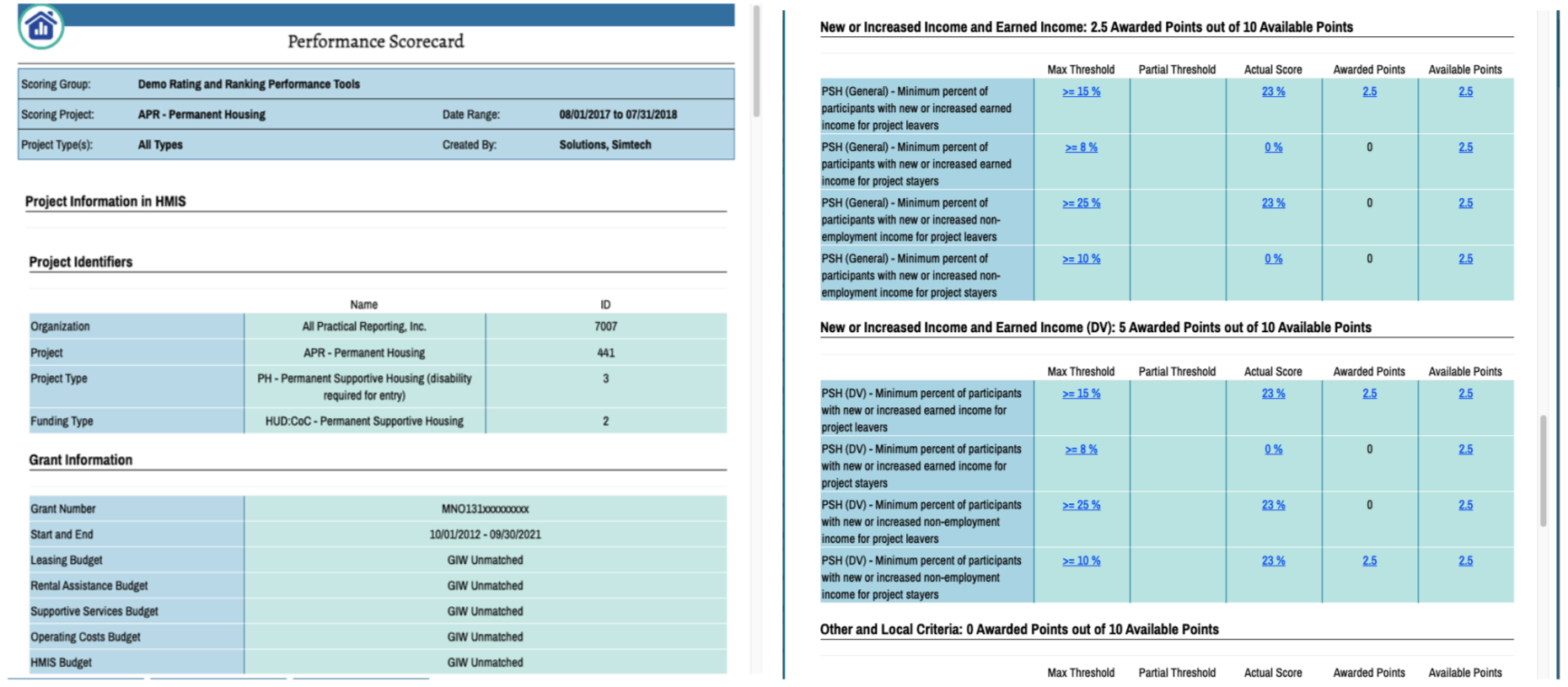
What Are Scoring Categories?
The scoring categories represent the grouping of specific criteria that get applied against the projects to be rated and ranked.
In addition to creating and deleting categories, this panel displays information from the assigned criteria and projects to ensure the tool has been configured correctly.
Each scoring category can include data entered manually, from an HMIS report, or a combination of both.
To Create a New Scoring Category:
Step 1
From the “Performance” tab on the left-hand navigation bar, select the scoring group to add a criterion to and then click the “Open Scoring Group” button.
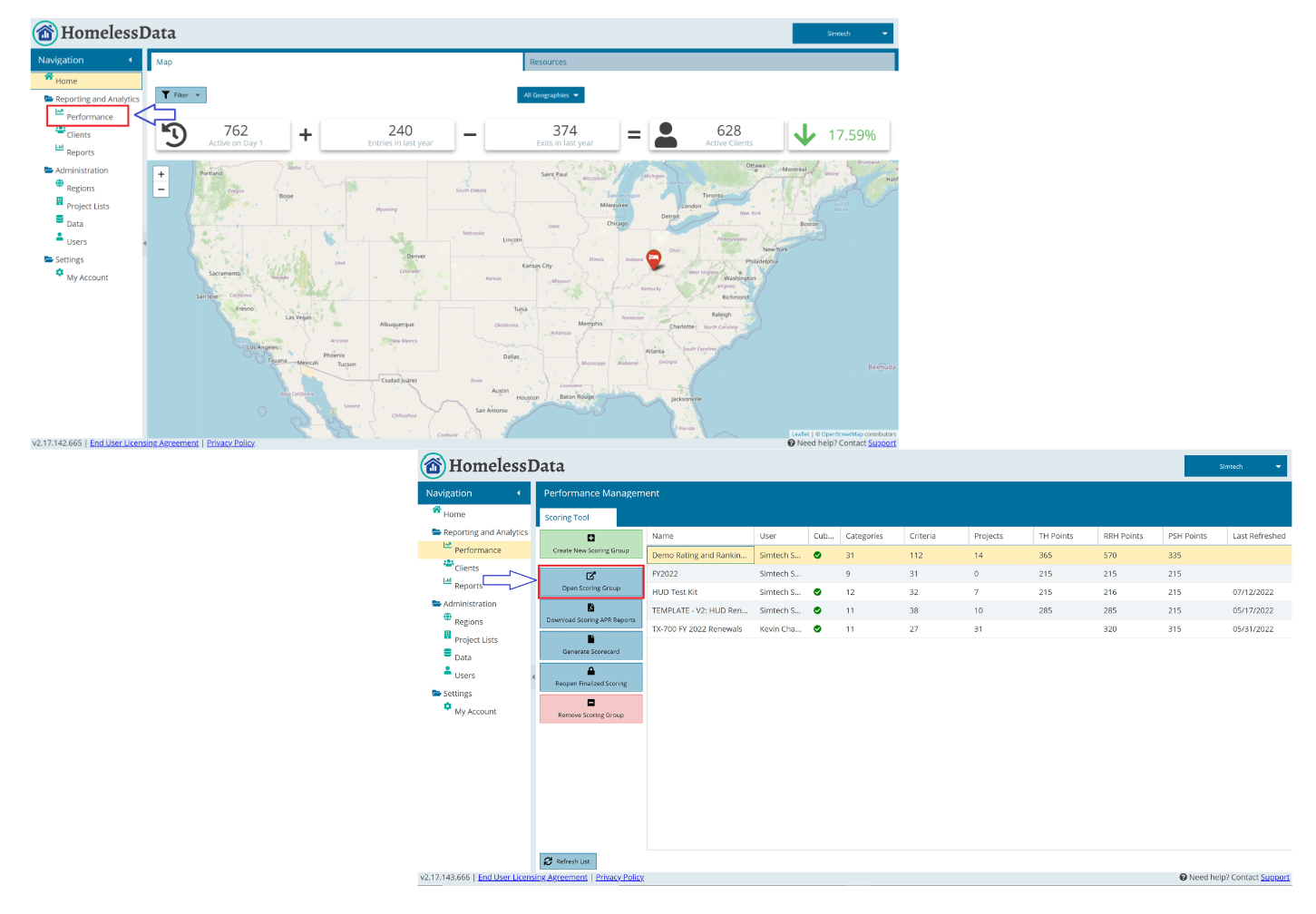
Step 2
On the “Scoring Categories” tab of the pop-up window, click the “Add New Category” button.
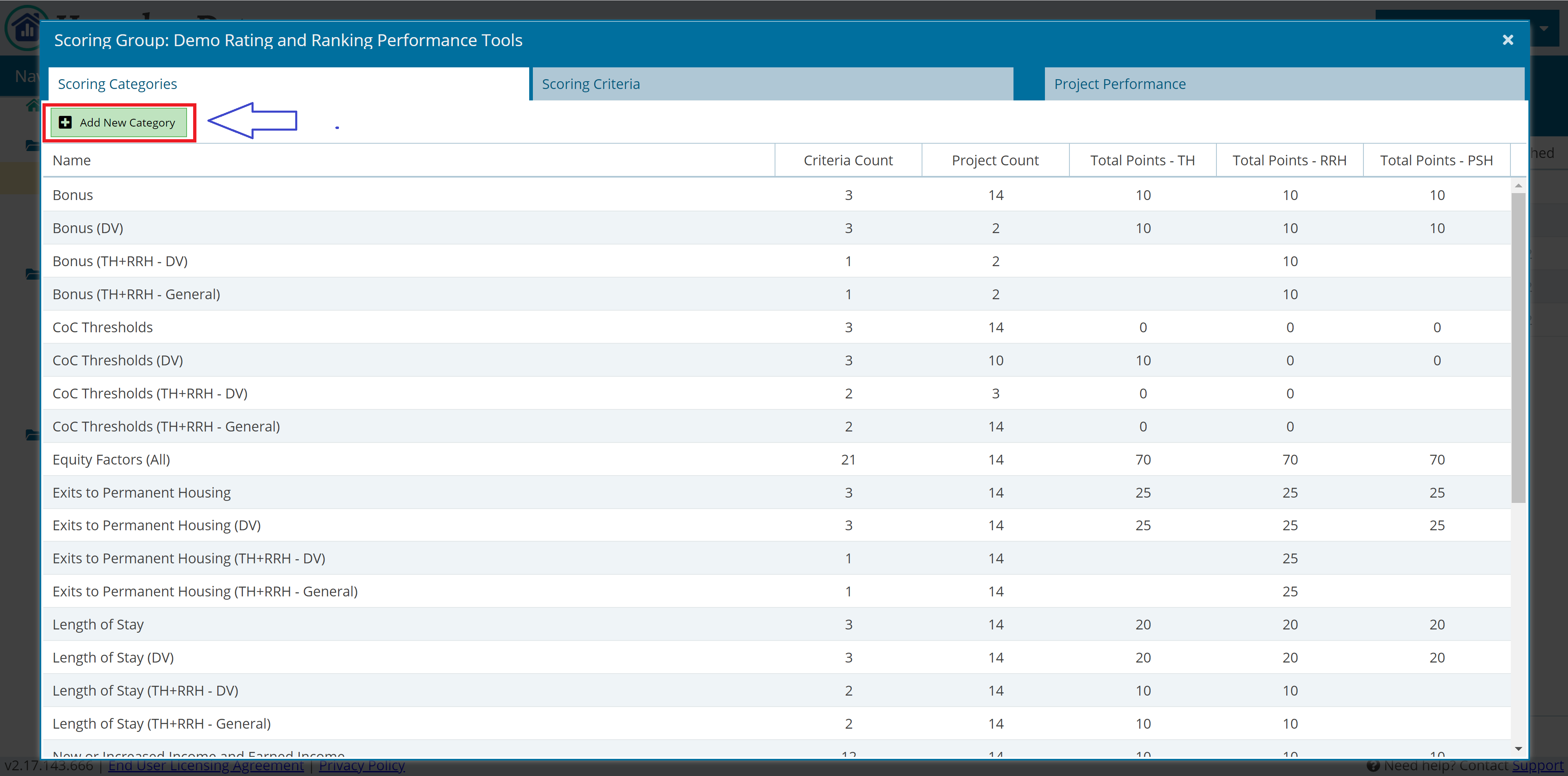
Step 3
Pick a name to give the new category.
Step 4
Click the “Submit” button and the new category should appear on the list in the “Scoring Categories” tab.
Step 5
Next, select the desired criteria to add to the new category.

