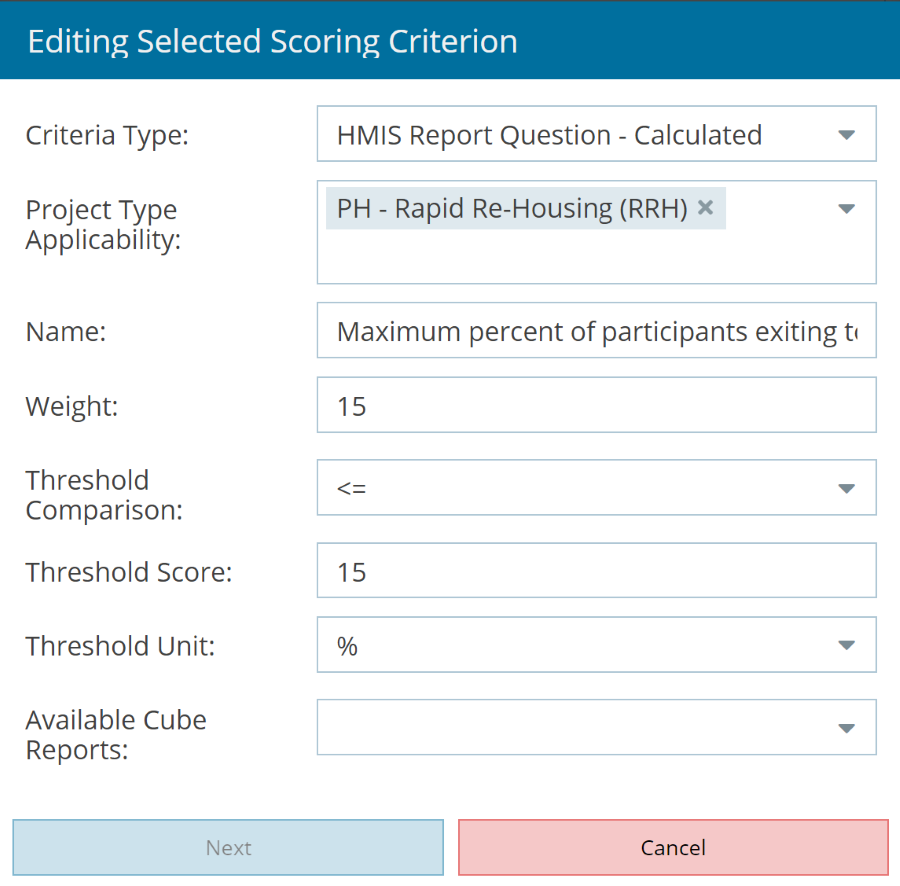How Can We Help?
How to Update Scoring Values
Each of the scoring value records can be updated for both the actual score and the awarded points through the two buttons on the top-left. Seen below, one of the scoring criteria that comes from local information is being edited for the first time.
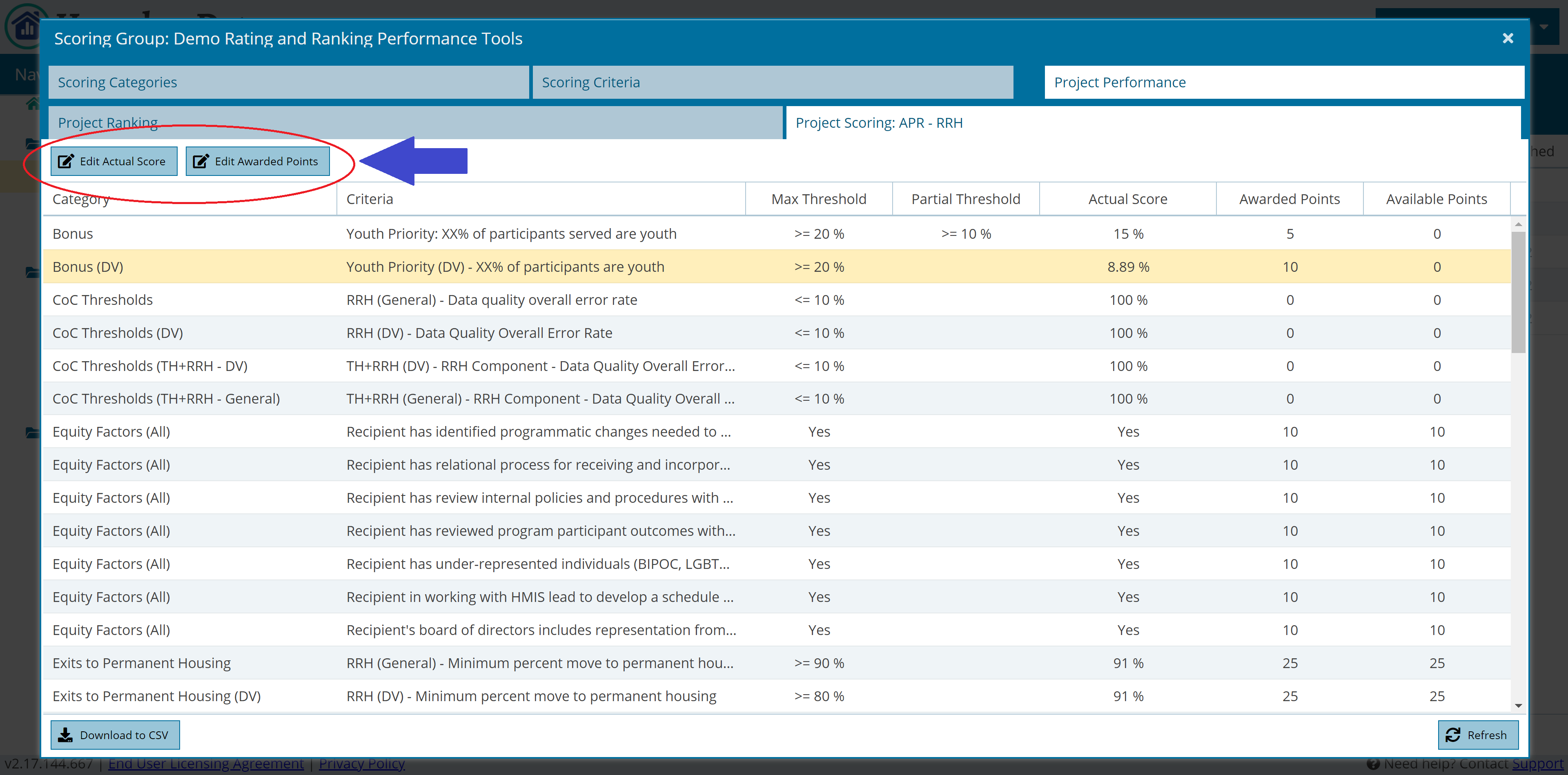
After the value was entered as “Yes,” the scoring value record was also updated where the selected scoring project was then awarded full points for the criterion.
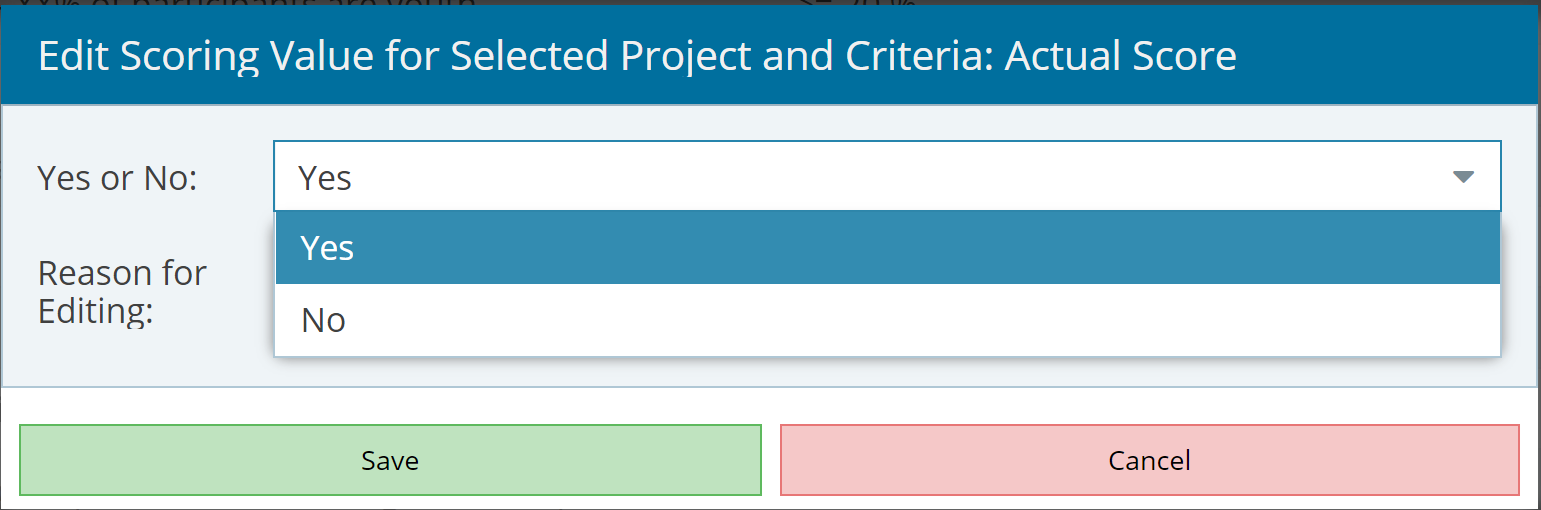
The scoring criteria types that pull from HMIS data can also be overwritten as shown below to accommodate unique situations such as data quality. The system will record the user information and date for the manual update, prompt for the reasoning, and recalculate the point evaluation.
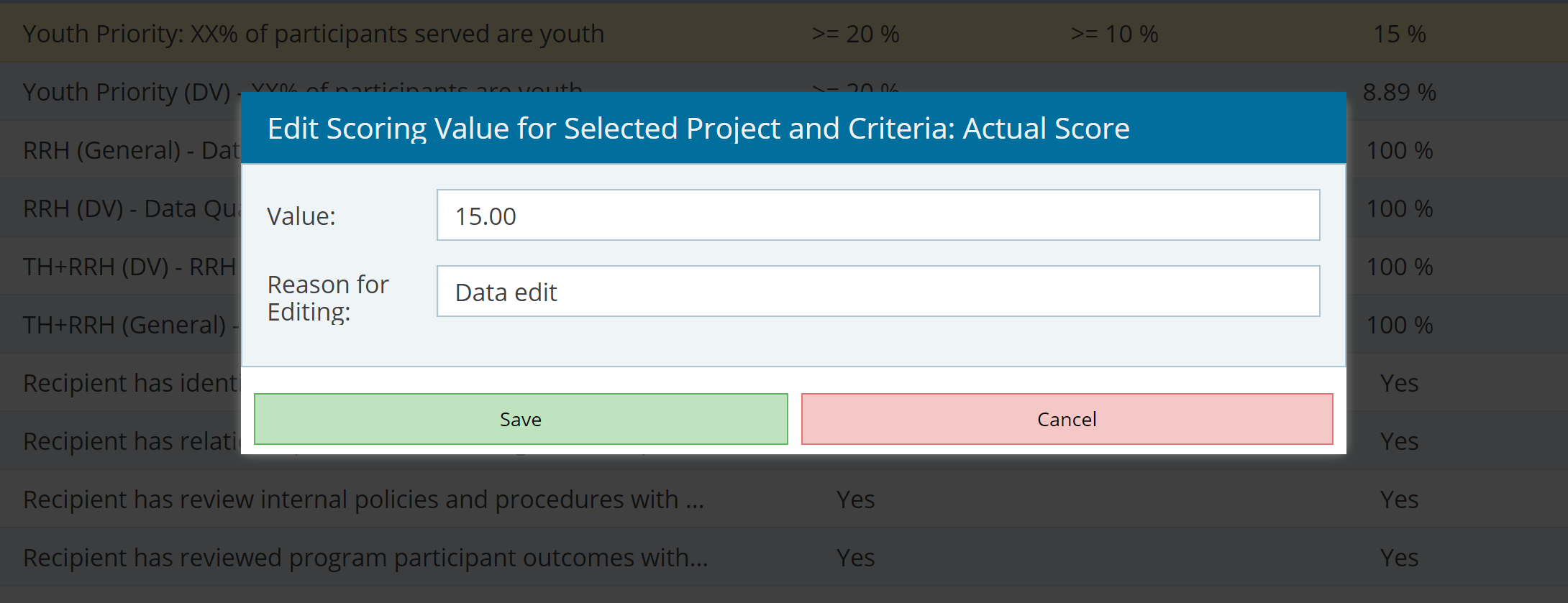
All scoring value records are also kept in-sync with updates made to both scoring criteria and scoring project assignment. For example, adjusting the scoring criteria threshold will have the associated scoring value records recalculate the point evaluation using the new goal.
Following the example, if the criteria’s threshold was lowered to 12 Days, the project would then be awarded 0 points.