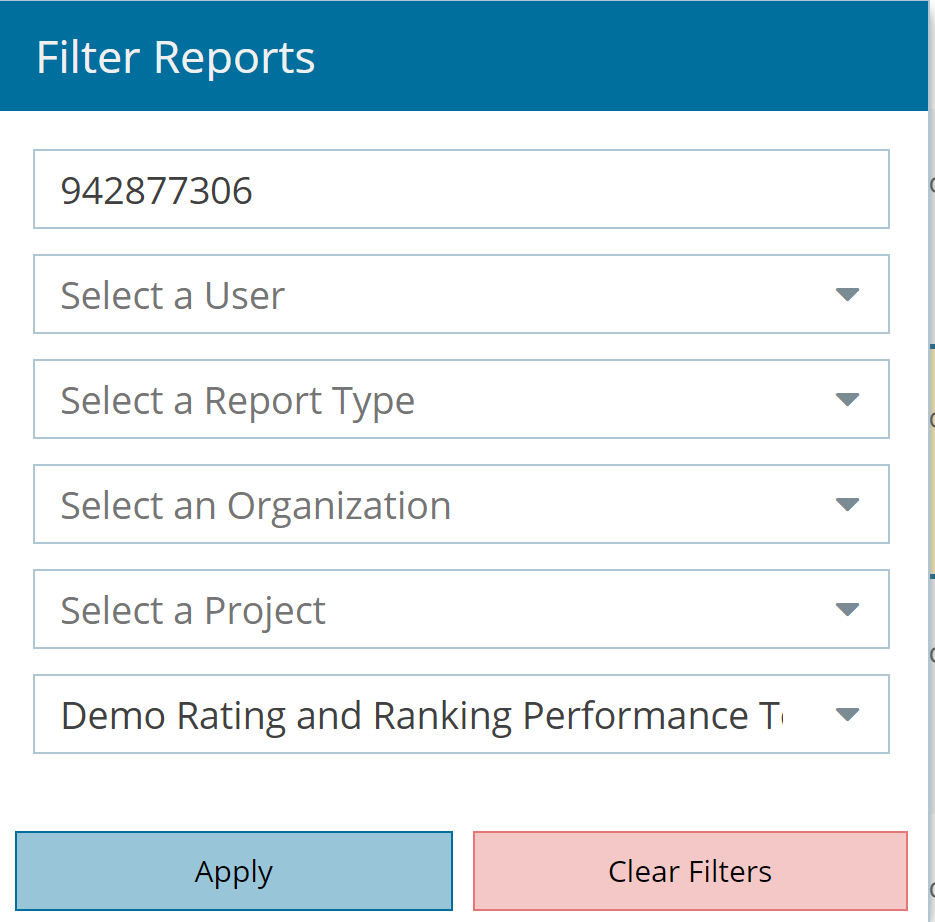How Can We Help?
There are two methods that can be used to find the reports that scoring was based on:
Method 1: Export Zip File of All Reports
A zip file containing PDFs of all the reports for each project that were used to generate the scoring results can be exported when needed.
Typically, each report should only be for one project, so these PDFs can even be shared with the corresponding providers to help them understand the results of their scoring.
To export these reports, simply select the scoring group you wish to see the reports for and click the “Download Scoring Reports” button. A notification will pop up showing that the download may take a minute, but once the reports are ready the zip file will begin to download.
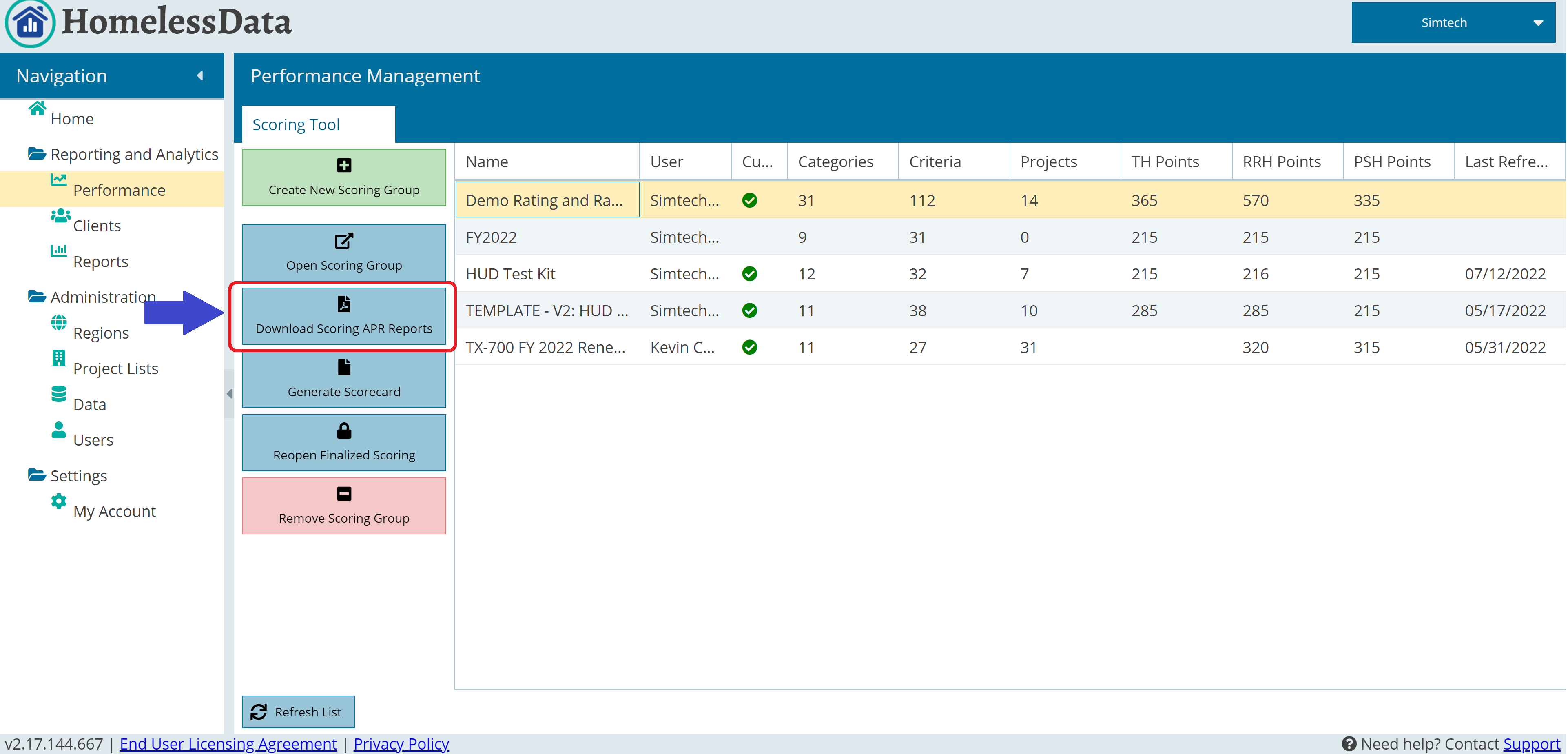
Method 2: View Report In HomelessData’s Report Viewer
To see a specific project’s reports, use HomelessData’s report viewer functionality. The benefit of this functionality over the PDF export is the ability to utilize HomelessData’s drill down functionality to view the individual clients that are being counted in each cell of the report. This allows for a deeper dive into forensics if there are any questions about the report’s results.
To find the report in HomelessData, unhide the “HD Report ID” column in the “Project Scoring” table. To do this, click on the down arrow next to one of the table headers. This will reveal all the columns that are both hidden and unhidden. Next, check the box next to “HD Report ID” to unhide that column.
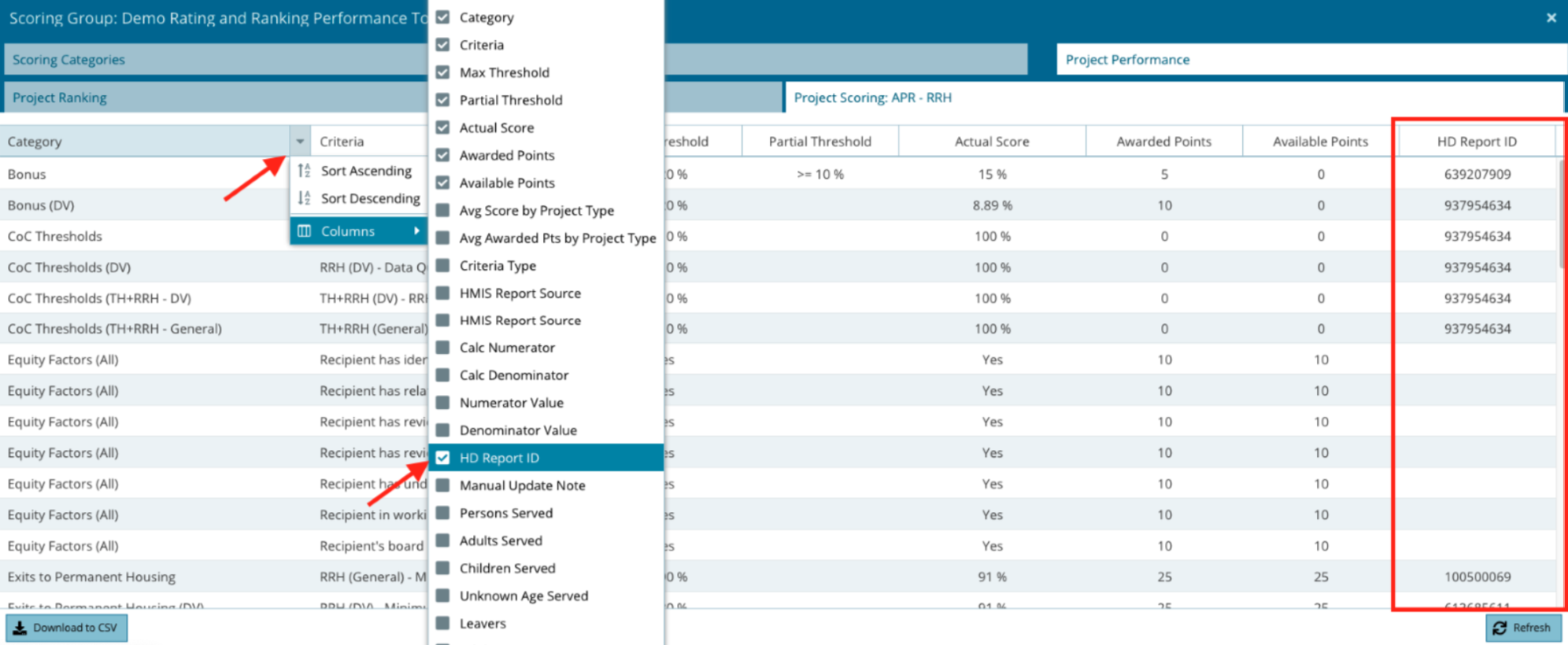
After obtaining the necessary report ID, go to the “Reports” tab in the left-hand navigation bar and filter to find the exact source of reference for the data being seen by the scoring tool.