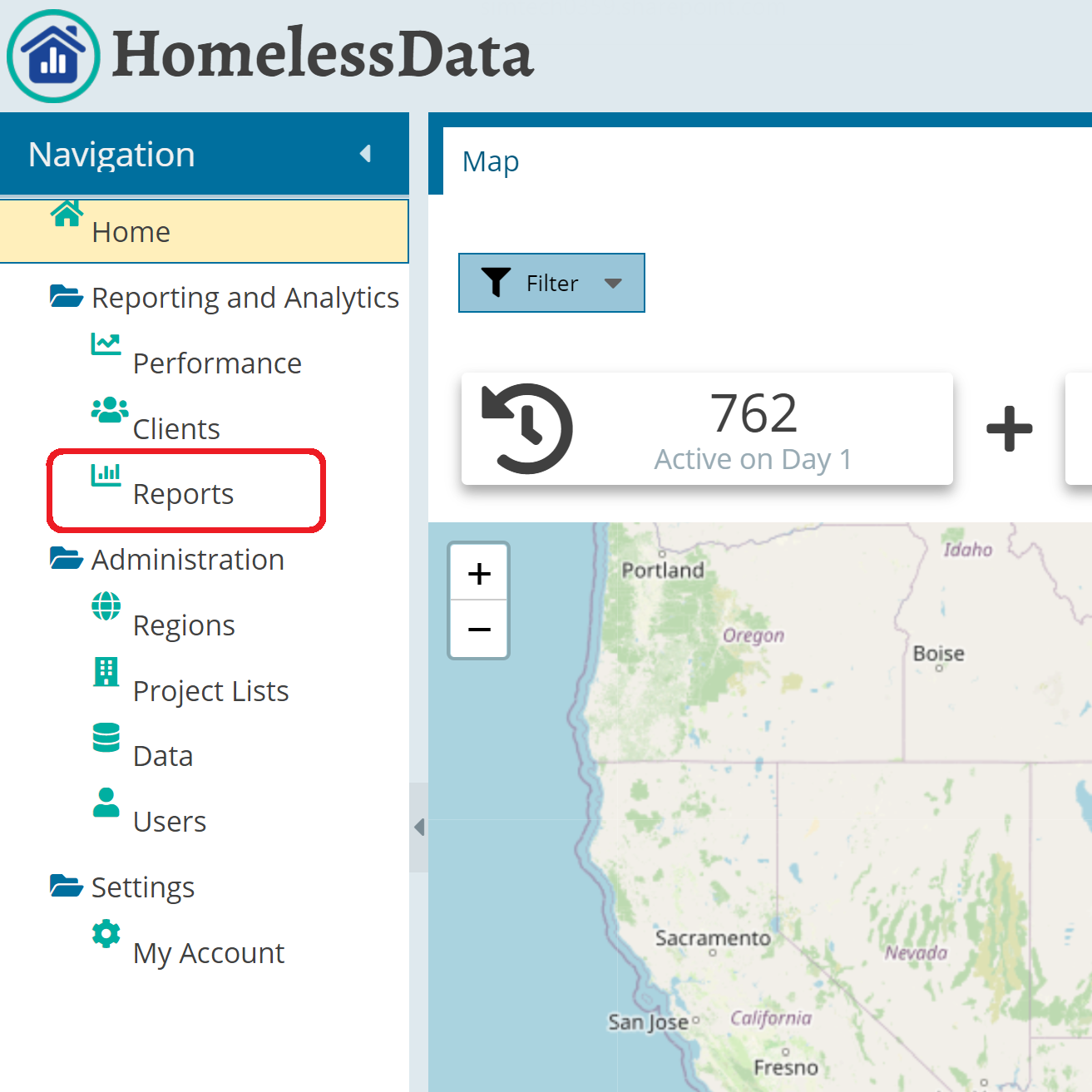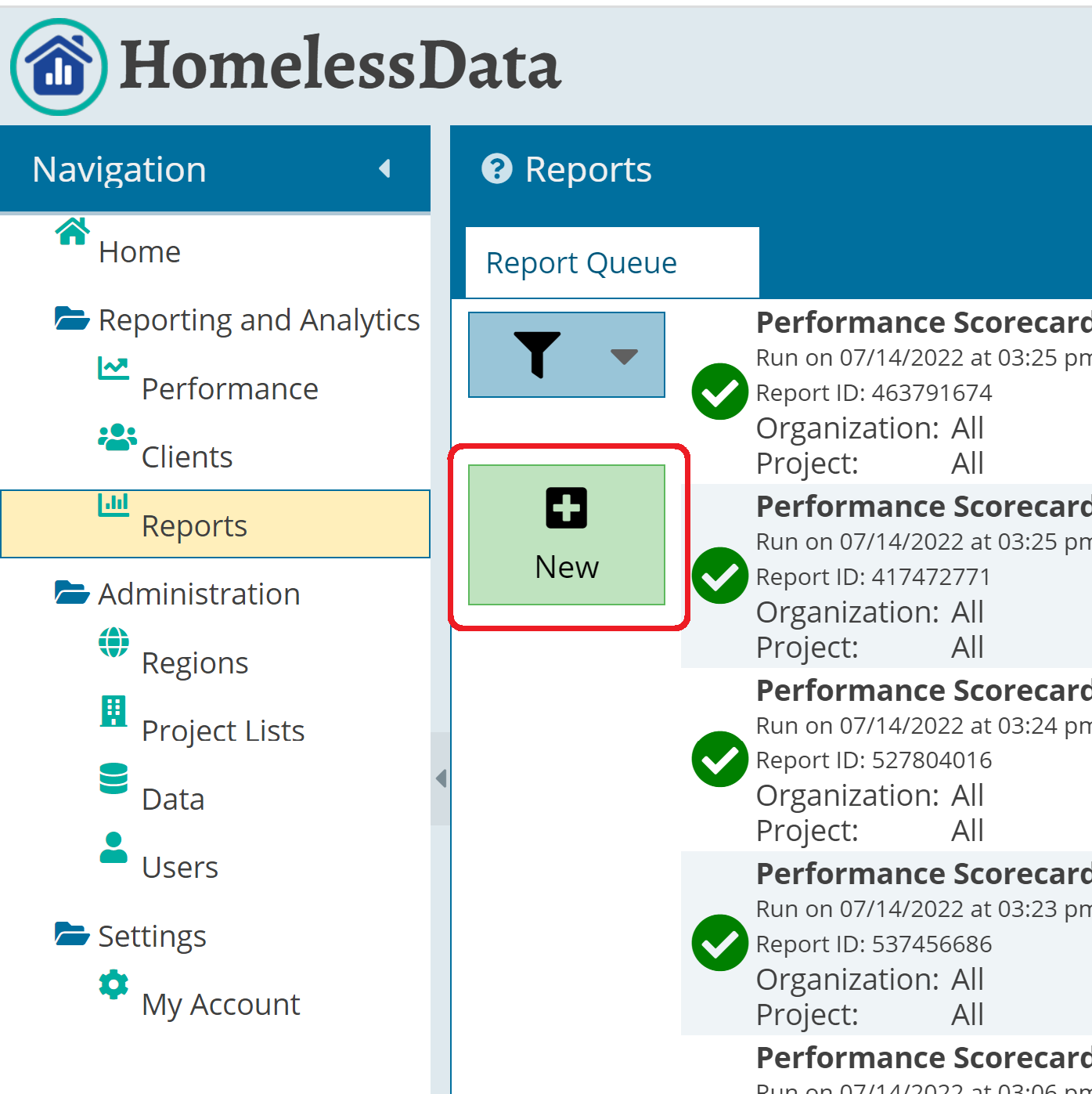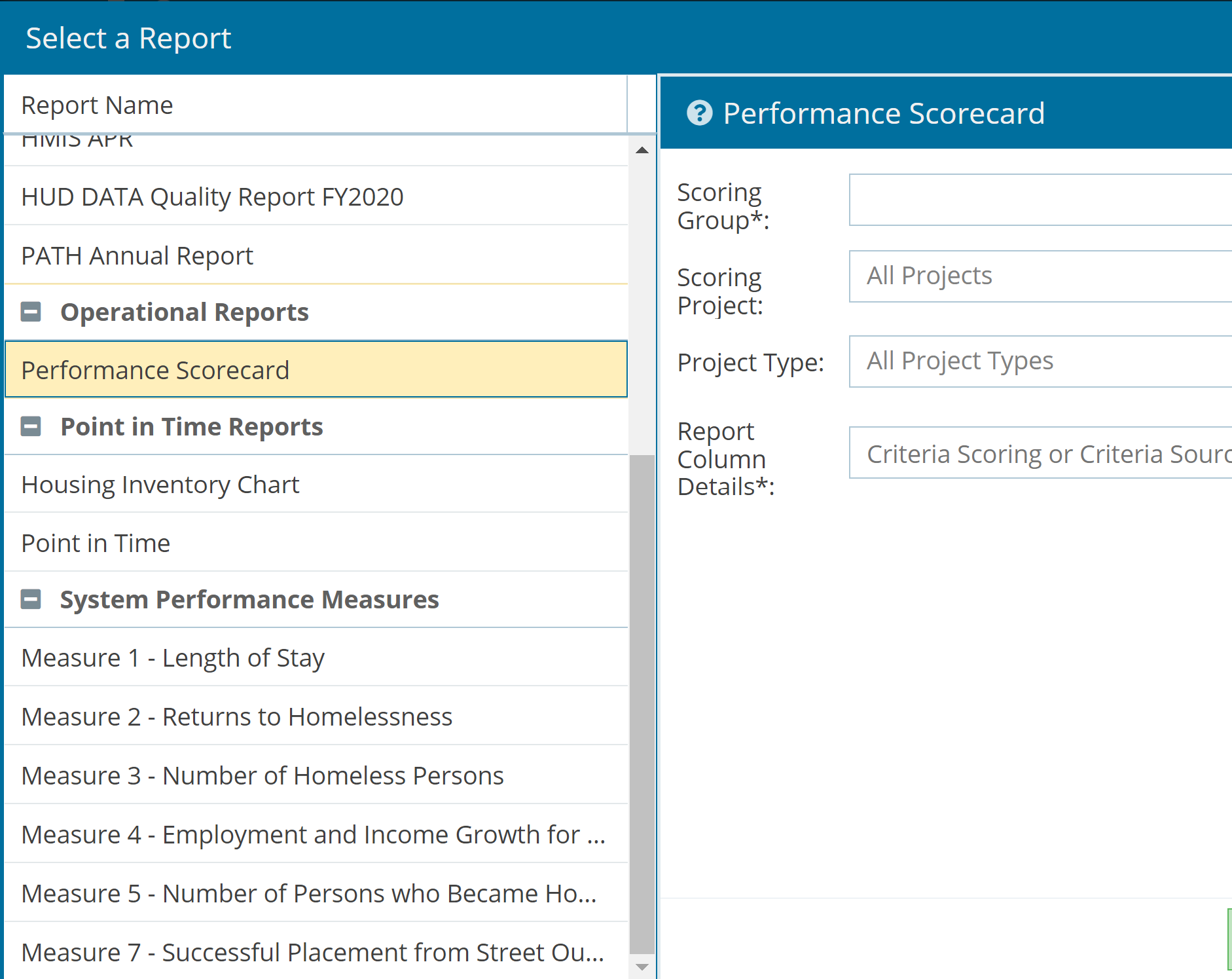How Can We Help?
Creating Scorecards
To help provide a full view for each project’s performance, each of the scoring projects can have a report run to breakout the various scoring factors.
To generate a single scorecard for all projects in the scoring group, users just need to press the “Generate Scorecard” button from the “Performance” tab on the left-hand navigation bar.
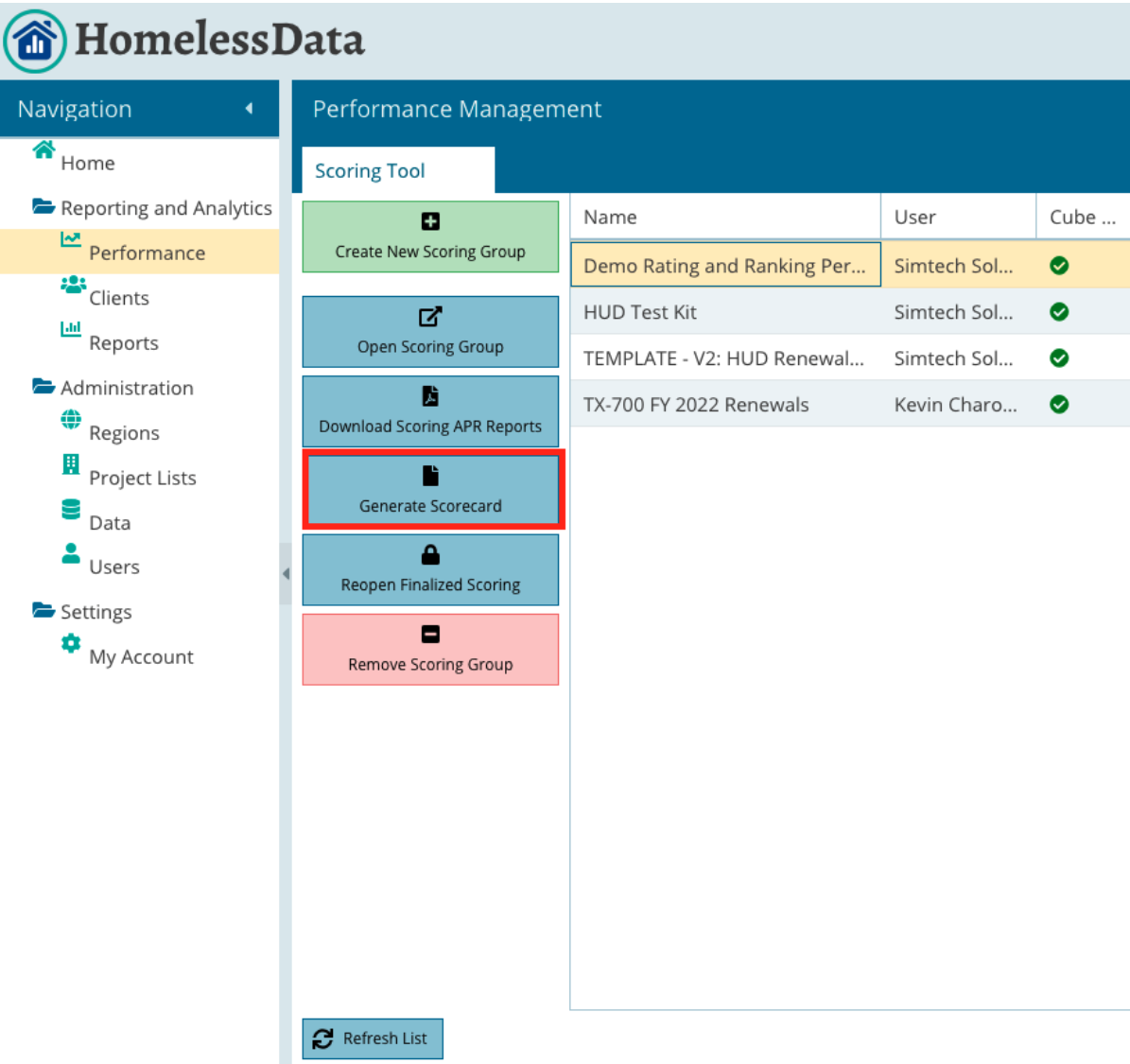
Scorecard reports can be generated for specific projects by clicking on “Reports” in the left-hand navigation bar, clicking the “New” button, selecting “Performance Scorecard” from the report options and filling out the form with desired parameters. After clicking the “Run Report” button the “Report Queue” screen will return where the newly run report can be reviewed