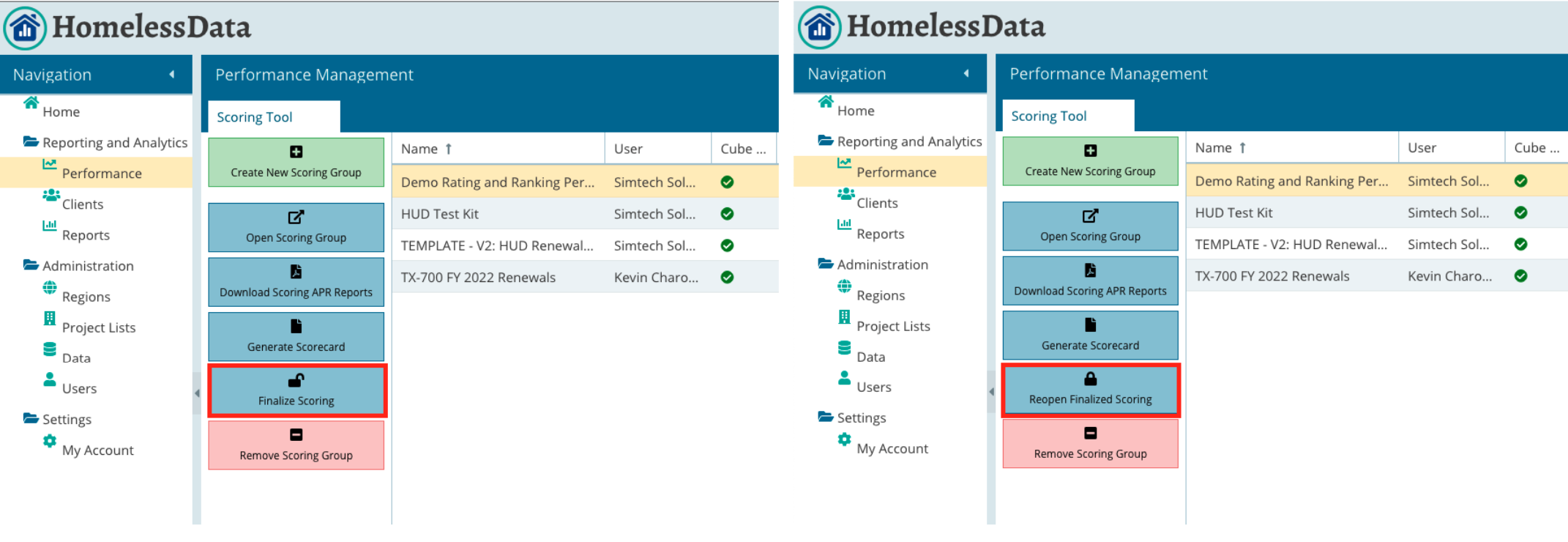How Can We Help?
Prevent My Scoring Group from Automatically Updating
-
To prevent your Scoring Group from automatically updating, we’ve added the ability for users to lock their Scoring Groups. This will prevent the results from changing when new data is uploaded. This could be good for saving off previous months/years of scoring results for historic purposes.
-
To lock a Scoring Group, all a user needs to do is select the Scoring Group they wish to lock and press the “Finalize Scoring” button. Pressing this button should cause the lock icon to change to a locked position. If a user then wishes to reopen a Scoring Group, the only step needed is to click the button again to toggle the lock to an unlocked position.