How Can We Help?
Performance Scorecard
The report pulls directly from the scoring value records seen on the “Project Performance” list. This means any changes will reflect immediately on the report as well as the performance tab of the scoring group set-up and configuration. The report can be run at any point in time with PDF export functionality so that changes made can be saved as necessary.
The report itself displays all the criteria that were factored into the project’s scoring and displays the max threshold, partial threshold (if applicable), actual score the project earned, the points awarded to the project for each criterion, and the total number of points that were available.
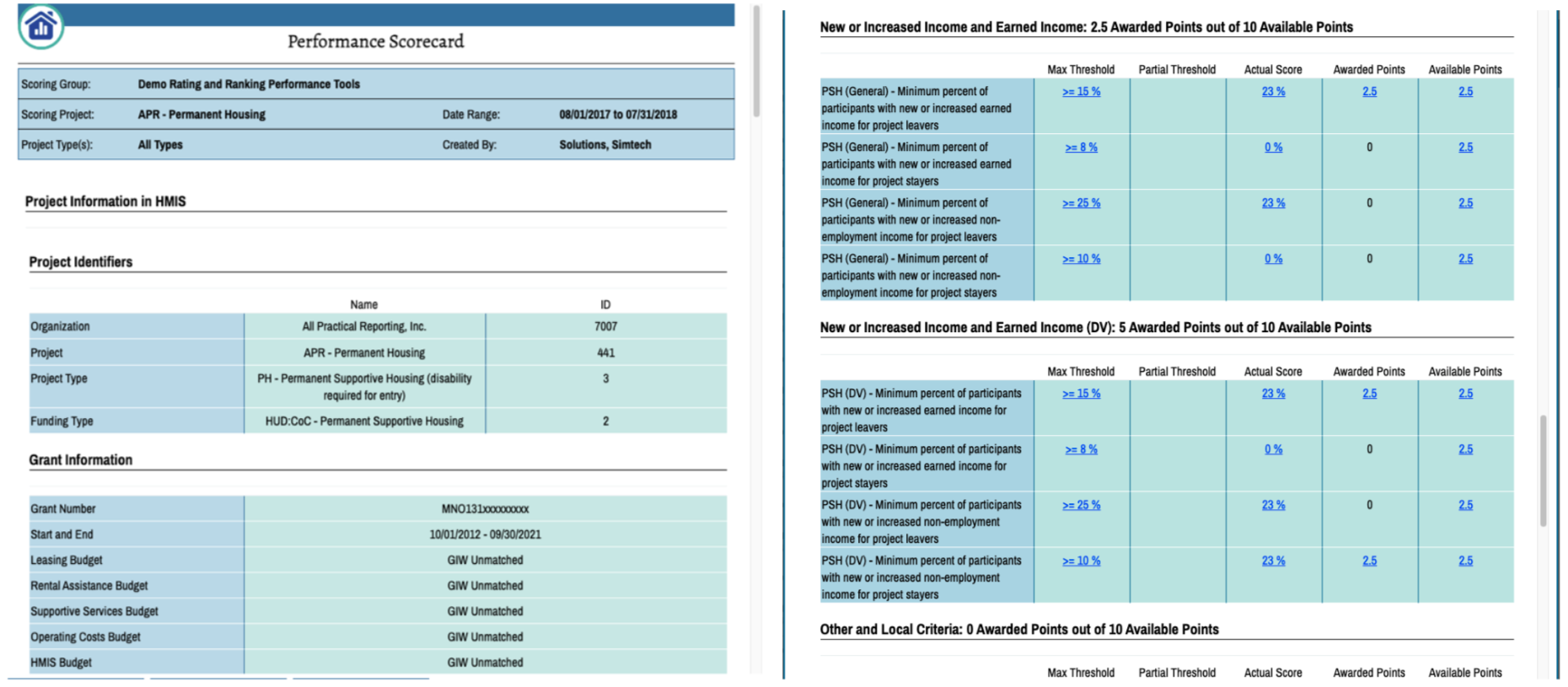
Each of the reports’ drilldowns will include the scoring value information seen in the performance list that comprises the aggregate counts. Meaning, all applicable scoring criteria will show when clicking on any of the “Totals” drilldowns within the bottom “Scoring Summary” section.

