How Can We Help?
- Log into Homelessdata.com.
- Click on the “Project Lists” tab on the left-hand side.
- Click on “Create Project List”, enter the name of your Deny List, choose the list type of “Deny List” from the dropdown, and click “Submit”.
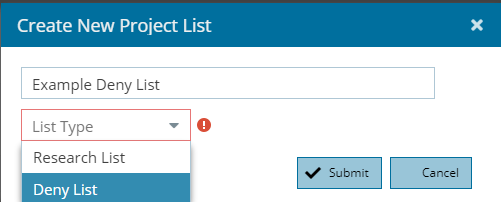
- For adding projects:
- Click on the list to select it and then click on the “Add Projects to List” in the left-hand navigation bar.
- To add projects to this list, enter the name of the datasource that has the project to be excluded, and click on the boxes next to the project(s) that are to not be included in the dashboard refresh. Note that only the projects that are of the project types defined in this FAQ need to be excluded. If the project type is already excluded, then the project will be as well.
- Once finished, click on “Add Selected Project(s) to the Project List”.
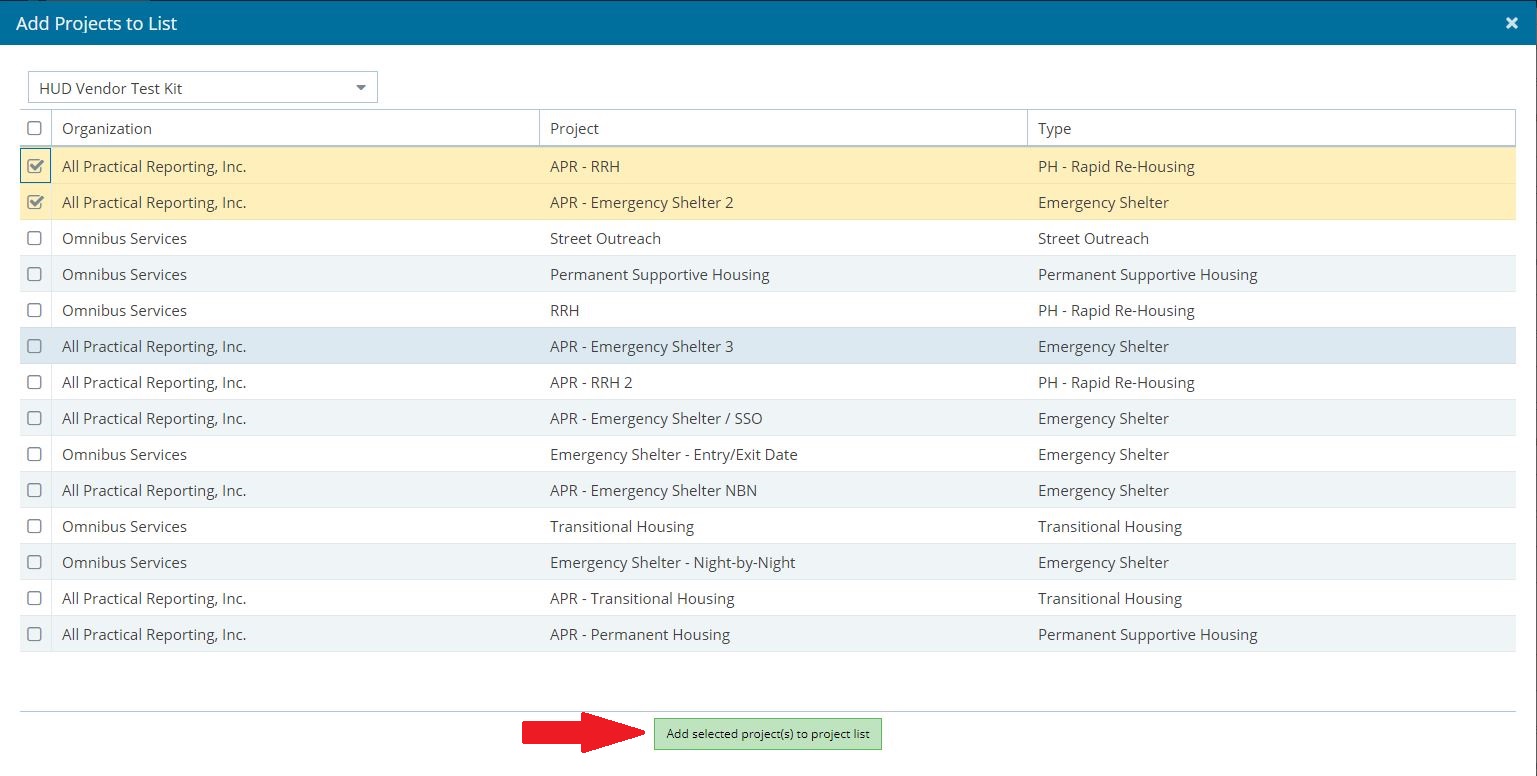
- For removing projects:
- Click on the list to select it and then click on the “View Project List” in the left-hand navigation bar.
- Click on the boxes next to the project(s) that are to be removed from the list. Note that any projects of project types not in this FAQ will automatically be excluded.
- Once finished, click on “Remove Selected Project(s) from the Project List”.
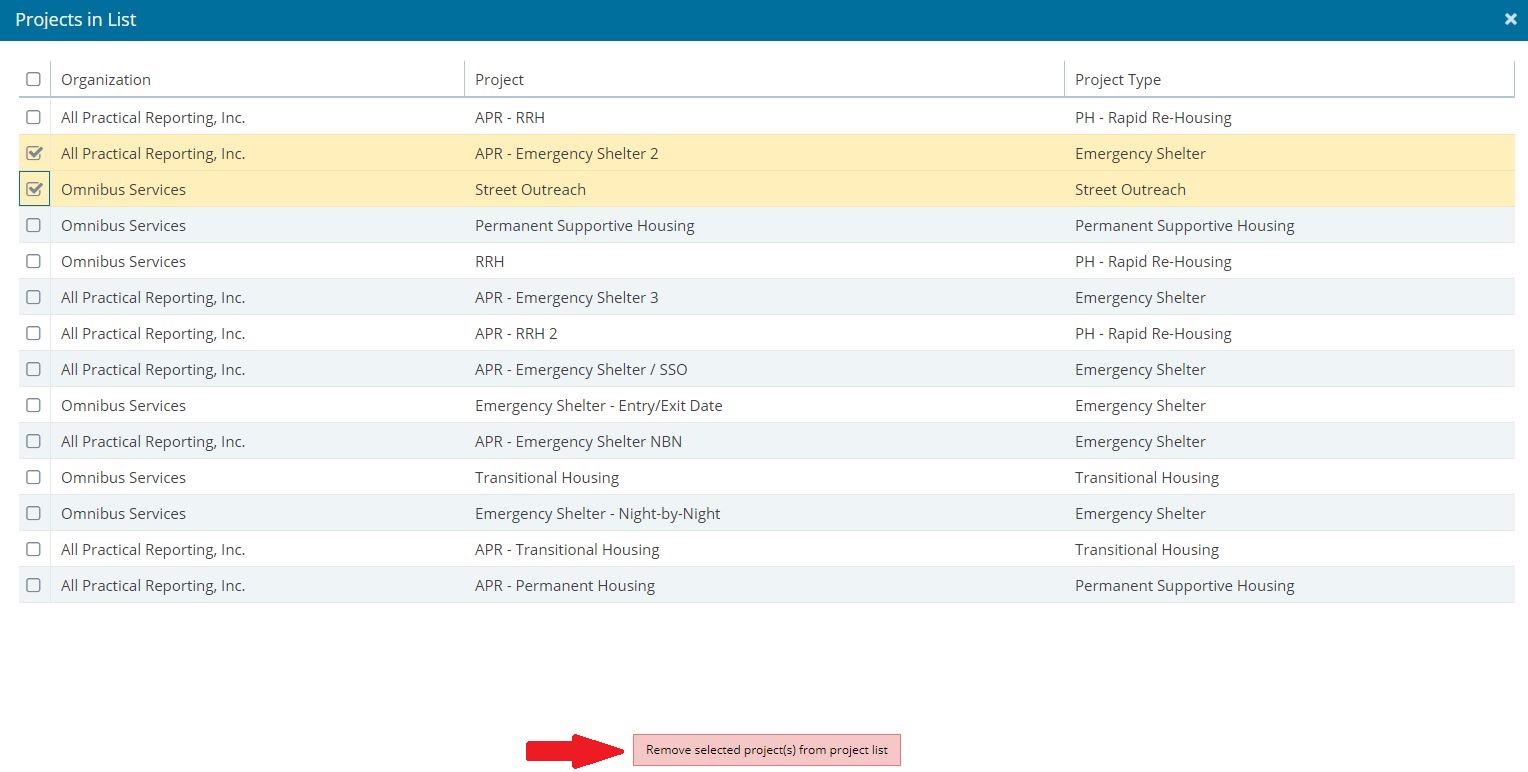
- Selecting “View List Projects” shows the projects within that list along with their organization and project type.
- Selecting “Export List” creates a CSV file with a more detailed look at the projects within that list.

