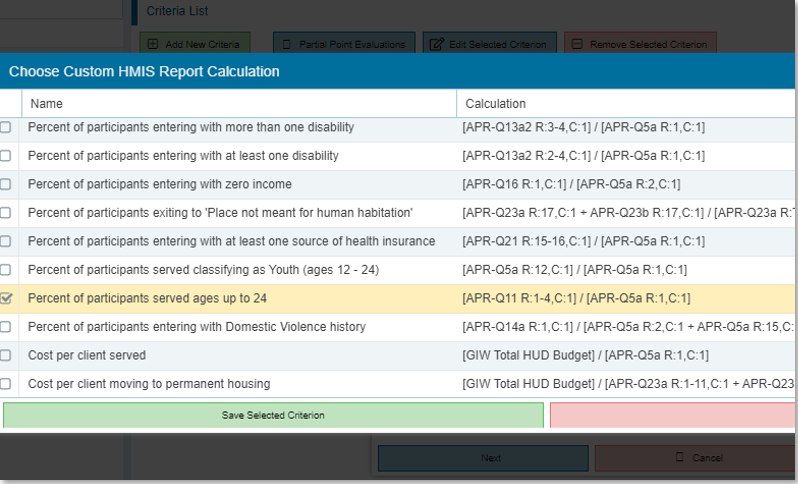How Can We Help?
Performance Management and Evaluation Tool
The Performance Management and Evaluation Tool’s origin is rooted in the need to turn an annual scoring exercise into an ongoing evaluation process that is both clear and transparent to providers in order to foster continuous system improvement. The tool is comprised of different configurable elements that together allow projects to be compared against each other with the ability to adjust the scoring model in accordance to local needs. This design drives the goal of empowering local communities to achieve a tailored performance model while reducing the burden of a manual process through the automation of scoring results from familiar data sources such as Annual Performance Reports and the Grant Inventory Worksheet.
Establish Local Criteria
Criteria should be set up in reference to the community-based priorities that are established with the aid of project performance and system performance dashboards.
Configure Criteria to Meet Community Goals
Scoring criteria have configurations such as the project type, target score, full points, and partial point scaling.

Use Data from the Annual Performance Report
The report-driven scoring criteria have values extracted from APR reports, such as percent of leavers who increased income. This practice means reporting logic is restricted to the report itself and that exact report can be viewed alongside the performance outcome in order to promote transparency and clarity in the evaluation process with providers.

Multiple APR questions can be referenced using built-in calculations. Additionally, external data can be integrated, such as the Grant Inventory Worksheet which allows calculations such as cost per served and cost per outcome to be done for matching HMIS projects.
Produce Performance Scorecards
The scorecard report displays details on the performance evaluation such as the criteria’s target scoring, how the project performed, and how many points were awarded.
Additionally, the scorecard report includes details on the source of the data for both the formula and the values used in the actual calculation used to evaluate performance.

Centralized Management Panel
All components of the Performance Management and Evaluation Tool can be accessed in one area. Make scoring adjustments, view results, and create exports as needed at any time.